The best apps for preschool children are available in a wide variety of offerings. Educational and entertaining, some of the apps can even help to develop creativity and social skills. Determining which apps are the best for your child may seem daunting but you can you can choose the right ones for your family by considering the following factors.
The best apps for preschool children are available in a wide variety of offerings. Educational and entertaining, some of the apps can even help to develop creativity and social skills. Determining which apps are the best for your child may seem daunting but you can you can choose the right ones for your family by considering the following factors.
Device Requirements
When deciding which apps to get for you preschool child, the first factor to consider is the device requirements to use the software. Be sure to look at the app details to determine the device platform and operating system needed to use it. This will reduce the potential for wasting money on a program that will not work on your device.
Ease of Use
Preschool children need apps that are simple to learn and easy to use. Choose a program with a highly responsive interface that quickly responds to your child’s activity.
Entertainment Value
Apps for young children should be enjoyable. While drill and practice may help in developing skills, these type of activities quickly become mundane. Choose an app that captures and maintains your child’s attention.
Educational Components
Educational software programs should be able to teach your child a new and valuable skill or enable them to practice a concept they have already learned. Be sure to look at the recommended age range on the app when you are considering the software. Educational apps designed for older children generally involve more complex concepts than preschool apps. Having a child use a program with concepts that are too advanced could lead to a level of frustration in that subject area that could last a long time.
App Features
Choose an app that allows you to personalize the interface to suit your child. A customized interface will help your child build a stronger connection with the software. If the app is educational these connections can go a long way to helping your child learn new concepts.
App Concerns
Just as important as knowing which components to look for in an app, is knowing which ones could be an issue. First and foremost, you want an app that will protect your child’s private information. Stanley Holditch of InternetSafety.com recommends that parents of preschool stay away from apps with peer interactivity features as this component can lead to cyberbullying. According to Holdtich, geolocation features can also be problematic. “Parents need to be wary of this trend, since the essential component to all geolocation apps is revealing the user’s location in real-time. Depending on how vigilant the child/parent is about privacy settings, these apps are capable of revealing the child’s exact location in real-time to complete strangers.”
Overall Value
Once you have assessed all of the important factors of the preschool apps you are considering, decide whether the cost of the software merits the purchase. An app that provides all of the components listed here may well be worth the price tag. However, before you actually buy the software, check the app store for any comparable programs that are available at no cost.
Heritage Learning Center | Preschool McKinney TX | (972) 782-4464